7 Reasons Why You Need To Update Your App For iOS 16
by Perjan Duro, Founder
If you're planning to build a new app based on iOS 16 or add new features that can help your existing app, or you simply want to do an iOS 16 compatibility update for your existing app, here are the top 7 considerations for updating your app for iOS 16 :
Start In-App Purchases From the App Store
Although it's related to the product page, it's worth breaking out the following change: users can now start in-app purchases from the App Store in iOS 16. In-app purchases will get their own promotional image and description. They also can be returned specifically in search results or in the new "Today," "Games," and "Apps" tabs.
Apple notes that the SKPaymentTransactionObserver method must be used for enabling in-app purchases from the App Store itself. Should a user not have your app yet, they will be prompted to download or purchase it. Don't forget about using auto-renewable subscriptions as they can better help sustain your app over time.
Core ML in iOS 16 Provides Machine Learning Models
Apple introduced machine learning in iOS 10 and has extended that functionality with Core ML in iOS 16. The power of Apple's approach with Core ML is that you really get to take advantage of the device's CPU and GPU. Comparatively, Google's TensorFlow was designed to run in the cloud. TensorFlow Lite, announced at Google I/O recently, runs on devices as an alternative solution. Since Apple from the start has focused on having CoreML run specifically on their devices with products like Siri, Camera, and QuickType, there may be a near-term advantage. It's all still early in the machine learning age, especially when it comes to apps.
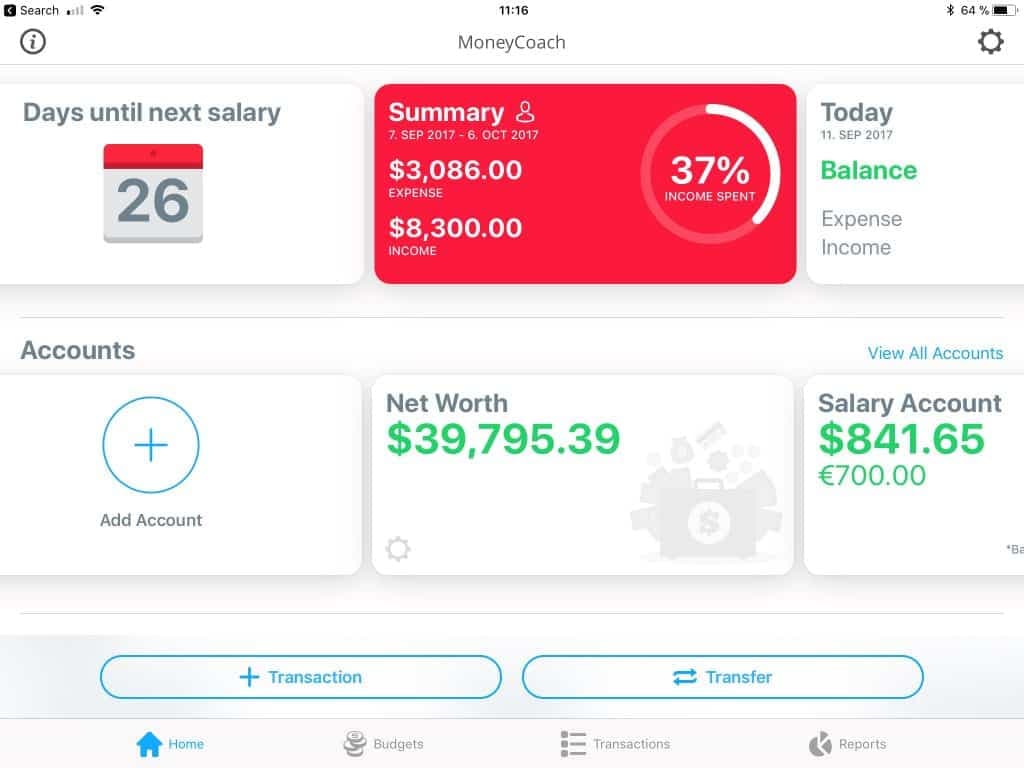
ARKit in iOS 16 Offers Native Augmented Reality
The second of the two largest, new frameworks announced in iOS 16 is ARKit. ARKit will transform apps like Pokémon Go, the rage of 2016, by giving them a native augmented reality (AR) framework. Don't tune out though if you're not building an augmented reality-driven app.
AR has been found in apps long before it was more widely popularized for entertainment purposes in recent years. Yelp popularized AR with its Monocle feature way back in 2009. Monocle, which has since been refined, allows users to see restaurant review ratings overlaid directly on what is seen through a camera view. Similarly, real estate, sightseeing, or any apps that have a "real world" component can benefit from AR.
Drag and Drop, Browse Files, and App Password Autofill
We previously outlined how important Size Classes are, especially for Slide Over and Split View. iOS 16 furthers this importance with support for drag and drop within UIKit, including across apps on the iPad. iOS 16 also adds view controllers for browsing documents locally and remotely. Although there's an emphasis on iCloud documents, this appears to be able to extend support to third-party services such as Dropbox and Google Drive. See more information on adding document browsing to your iOS 16 app from Apple.
A final, nice addition worth highlighting is the extension of password autofill to apps themselves. Presumably though, you'd have to be using iCloud keychain and not third-party apps.
iOS 16 Phased Releases for App Store Updates
A nice addition for App Store updates will be what Apple calls "phased releases." While available on other platforms, Apple has required an app update to hit all users at the same time up until now.
This change can be useful in a few ways. First, if your app has a backend, it will help ensure your server infrastructure is not impacted all at once. Second, it may help from a testing standpoint if you want to see how a feature takes a wider audience before it is available to all users. And finally, it may be able to help from a marketing standpoint. For example, you may want to release an update to specific regions or avoid certain times. Of course that all depends on how Apple implements the feature.
Barcode recognition
Certainly! QR codes have become an integral part of modern app development, revolutionizing user interactions by enabling seamless information exchange and contactless transactions. Stay tuned for updates on how innovative apps are leveraging QR code technology to enhance user experiences and streamline everyday tasks.
been a favorite tool of marketers in the past because it allowed them to take users to a website or app. But the fact that this practice required people to download a scanning app was a huge barrier. Now, the iOS 16 camera app supports automatic barcode recognition, which means anyone with an iPhone can, in one step, snap a picture of a code and take an immediate digital journey to the intended app or website. It’s a feature that the operating system will provide for free in iOS 16 and should be leveraged by all app marketers in order to improve discoverability.
All new Swift compiler in Xcode 9
Every year alongside the release of its new OS, Apple also releases a new version of its integrated development environment (IDE), Xcode. Normally, this doesn’t have a direct impact on businesses creating the apps or the user experience, just the developers. But this year, Xcode 9, among other great new editing tools, includes a brand-new compiler written specifically for Swift, Apple’s now 3-year-old programming language. This new Swift compiler promises to improve build times and file indexing, two areas that are constant sources of complaints within the developer community. Improvements like these are important to keep Swift moving forward and increase adoption. And, if it truly does improve bottom-line efficiency, that can save companies development time and cost.
At a bare minimum, ensure your app runs smoothly and does not have any compatibility issues. Push yourself though to implement one or more of these items within your iOS 16 release.